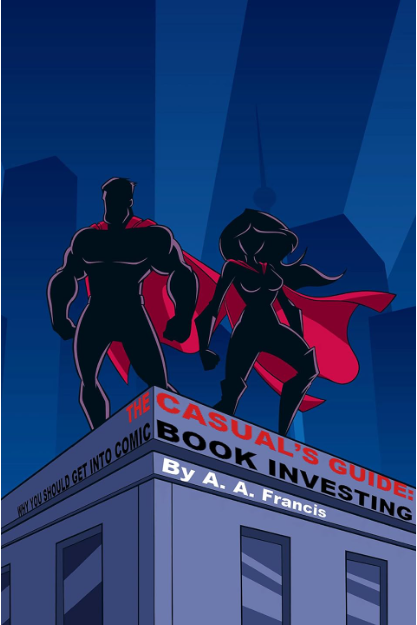Safeguarded Shopping: How to Protect Your Personal Info This Holiday Season

The holiday season is officially here. But before you head out and begin your holiday shopping, it’s important to remember that cybercrime is on the rise. The last thing you want this holiday season is to buy toys for your nieces and nephews only to realize that you don’t have any money in your bank account because someone’s stolen your information. To help keep your finances safe and secure, here’s how you can protect your personal information this season.
1. Avoid Using Public WiFi
DDoS attacks are on the rise, with 2021 experiencing a 573% quarter-on-quarter increase in Layer 7 DDoS attacks. Public WiFi is one of the most common places where people’s personal information is stolen. When using public WiFi, avoid using your server or logging into any accounts that contain sensitive information. If you must use public WiFi, be sure to use a VPN.
A VPN, or virtual private network, encrypts your internet connection and helps to protect your online activity from cybercriminals. You can also opt for using your data plan instead of public WiFi.
2. Update Your Software and Security Settings
One of the best ways to protect your server is to keep your software and security settings up-to-date. Check for updates regularly and install them as soon as possible. By running the latest software, you’ll have the most recent security patches that help to protect your server against the latest threats.
3. Use Strong Passwords
Another way to keep your personal information safe is by using strong passwords. Avoid using easily guessed words like your birthday or your pet’s name. Instead, use a combination of letters, numbers, and special characters. The longer your password is, the better. You should also avoid using the same password for all of your accounts. If a cybercriminal gains access to one of your accounts, they’ll have access to all of them if you’re using the same password. In addition, create a schedule and consistently change your passwords. Doing so will help to keep your accounts more secure.
4. Check for HTTPS
When you’re shopping online, always check to see if the website you’re on is using HTTPS. The ‘S’ in HTTPS stands for ‘secure,’ which means that the website is using a secure server. This is important because it means that your personal information, like your credit card number, is encrypted. To check if a website is using HTTPS, look for a lock icon in the address bar.
5. Beware of Phishing Emails
Phishing emails are a type of email scam where cybercriminals pose as a legitimate company in order to gain access to your personal information. They do this by sending emails that look like they’re from a real company, but they usually have typos or other red flags that give them away. Be sure to double-check the email address of the sender before opening any emails, sending money, or giving out personal information.
6. Use Your Credit Card Instead of Your Debit
Credit cards often come with identity theft protection. This means that if your credit card information is stolen, you’re not liable for any fraudulent charges. Debit cards don’t offer this same protection, which means that if your debit card information is stolen, you could be responsible for any fraudulent charges. For this reason, it’s always best to use a credit card when shopping online.
7. Keep a Close Eye on Your Bank Statements
Even if you’re taking all of the necessary precautions, there’s always a chance that your personal information could be stolen. For this reason, it’s important to keep a close eye on your bank and credit card statements. This way, you can catch any suspicious activity right away and report it to your bank.
These are just a few ways to keep your personal information safe this holiday season. By following these tips, you can safeguard your server and enjoy a stress-free holiday season.